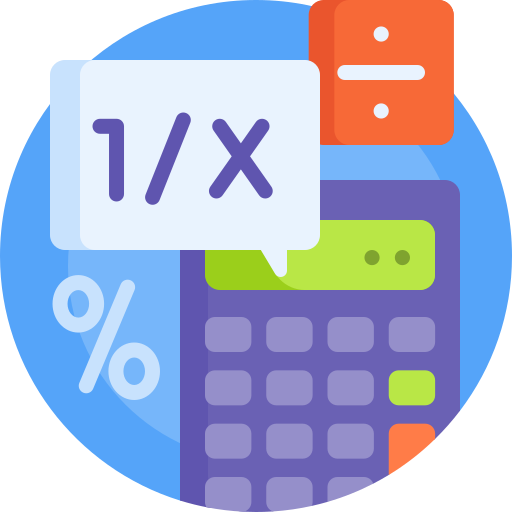Subtotal: $0.00
Total Tax: $0.00
Total Amount: $0.00
“Time is money,” said Benjamin Franklin, and this is especially true in today’s business world. Efficient finance management is important for every firm, big or small, and accurate invoicing helps ensure timely payments.
However, calculating it manually can be time-consuming, preventing you from focusing on business growth. That’s why we’ve designed an invoice calculator to improve the process, saving you time and ensuring each invoice is correct and ready to send.
What is an Invoice?
An invoice is a record a seller sends to a buyer to request payment. It includes a list of products or services provided, their prices, and the total amount due. They are important for record-keeping and serve as legal proof of transactions.
Invoices helps businesses track sales, manage inventory, and monitor cash flow, playing a key role in financial accounting and tax reporting. It also supports fiscal reports and maintains audit trails for compliance.
What is an Invoice Calculator?
The invoice calculator is a digital tool that makes the process of creating and managing invoices easy. Users can quickly generate accurate invoices by entering necessary details, reducing errors, and guaranteeing correct payment calculations.
This handy tool enhances productivity and promotes a simple accounting workflow, making it valuable for business owners and firms. By simplifying the transaction process, it helps companies issue invoices effectively.
Benefits of Using This Calculator
- Reduce Errors
The converter minimizes manual calculation errors, ensuring your invoices are accurate and maintain a professional standard that clients value.
- Saves Time
By automating invoice calculations, the calculator reduces billing time, allowing your team to focus on critical business activities.
- Transparency
Our invoice calculator clearly shows all costs on each invoice. This openness builds trust with clients, as they can see exactly what they are paying for.
- Easy to Use
It’s simple design makes it easy to use, requiring minimal training for quick invoicing management without feeling overwhelmed.
Invoice Amount Calculation Formula
Calculating an invoice may seem complicated, but it’s actually quite simple. The following is the formula you can use to find invoice cost:
| IP = IC + IC x PM/ 100 |
Where:
- IP = Invoice Price ($)
- IC = Invoice Cost ($)
- PM = Profit Margin (%)
How to Use Our Invoice Calculator?
Our invoice calculator makes invoicing simple and reliable. Here’s how you can use our converter:
- Begin by inputting the necessary data in the respective fields, confirming that all values are correct for accurate results.
- Press the “calculate” button to instantly generate your invoice based on the provided information.
- The result will be shown on the screen. Review the calculated price to ensure it meets your expectations.
Frequently Asked Questions
Q1. What is a PO number on an invoice?
A PO (Purchase Order) number is a unique identifier that helps track orders between buyers and sellers. Including it on a statement ensures quicker and more reliable billing processing.
Q2. How to create a 50% invoice?
To issue a 50% invoice, calculate half of the total amount due and state this as the total. Include a note indicating it’s a partial payment, which is commonly used for progress payments in contracts.
Q3. How to calculate cost per invoice?
To find the cost per invoice, divide the total expenses for generating and sending invoices by the number processed. This reveals the average cost and helps analyze efficiency.
Q4. What are 5 ways to pay an invoice?
Common ways to pay an invoice include bank transfer, credit card, PayPal, cheque, and cash. Each method has advantages, so choose what best suits your needs and confirm accepted options with the vendor.