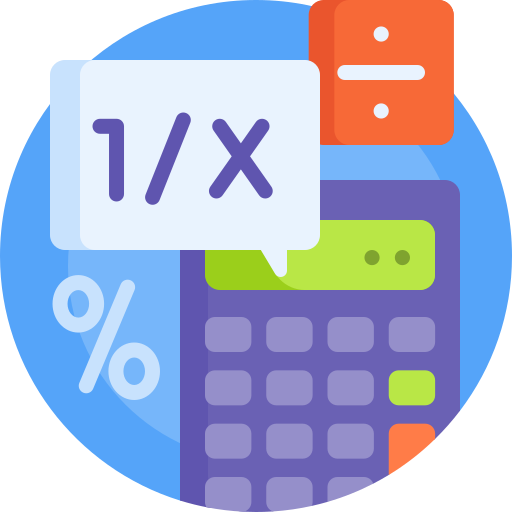When you’re designing a website or creating printed materials like brochures or posters, it’s important to know the methods used to convert pixels to inches. This helps make sure your images are clear and the right size.
Instead of doing the conversion manually, use our pixels to inches converter. It provides accurate results and works with different resolutions, making it easy to resize your images confidently.
What are Pixels and Inches?
Pixels and inches are units used to measure digital images and prints. A pixel, short for picture element, is a tiny dot in a digital image. It is the smallest part of an image and shows the color and brightness of a specific point on the screen or image.
The total number of pixels in an image affects its size and clarity. Inches measure the physical size of an image or a display screen. It is commonly used in the US and the United Kingdom. In digital imaging, inches indicate the size of an image or the dimensions of a monitor.
How are they Related?
Knowing the relationship between pixels and inches is important for how an image looks on a screen or when printed. The resolution, indicated by dots per inch (DPI) or pixels per inch (PPI), defines this relationship. Higher resolution means more pixels in each inch, resulting in sharper and more detailed images.
What is a Pixels to Inches Converter?
A pixels to inches converter is a digital tool that changes image measurements from pixels to inches. It uses the image’s resolution, measured in pixels per inch (PPI), to make this conversion.
You just enter the pixel count and resolution, and the calculator calculates the size in inches. This ensures that your images will be clear when printed. Using this calculator makes resizing images for print much easier. It eliminates manual calculations, helping you save time and avoid mistakes.
Special Features of This Calculator
The converter has many unique features and offers multiple benefits. Some of them include:
- Accurate sizing
The calculator helps you get the right size for your images when printing. It makes sure your photos are not too small or too large, which affects how the final print looks. It provides correct measurements that match your print needs, leading to a better-quality print.
- Saves time
Our pixels to inches converter makes it easy for you to change the pixel into inches. Instead of manually calculating, you just enter the details into the converter. This makes your work faster and helps you focus on other important tasks, so you can get your images ready for print quickly.
- Accessibility
The calculator is easy to use and makes complex calculations easy. It’s accessible for both beginners and experienced users, allowing anyone to easily convert image sizes for printing without special knowledge.
- Easy adjustment
The converter makes resizing images for print formats simple. This makes it easy to change the size of your brochures, posters, or flyers. You can quickly see what they’ll look like after you change the size. This way, you can be sure they’ll fit perfectly without having to do any tricky math.
Pixels to Inches Conversion Table
The table shows the pixels-to-inches conversion and is created using the formula provided by the National Park Service, USA.
| Pixels | PPI (resolution) | Inches |
| 72 px | 96 | 0.75 inch |
| 648 px | 150 | 4.32 inches |
| 480px | 96 | 5 inches |
| 528 px | 300 | 1.76 inches |
| 192px | 96 | 2 inches |
| 792 px | 150 | 5.28 inches |
| 504 px | 72 | 7.00 inches |
| 936 px | 300 | 3.12 inches |
| 1224 px | 72 | 17.00 inches |
| 2880 px | 250 | 11.52 inches |
| 4224px | 180 | 23.47 inches |
| 3888 px | 350 | 11.1 inches |
How to Convert Pixels to Inches?
Converting pixels to inches is easy as all you need to know is the resolution of the device or image, which tells you how many pixels are in each inch. PPI means how many tiny dots fit in one inch of a picture on your computer. DPI is the same, but for printed pictures.
You can use this formula for changing pixels to inches:
| Inches = pixels / per inch pixels |
For example, if you want to convert an image of 600 pixels to inches and the resolution is 300 pixels per inch, you would calculate the width in inches as 600 pixels ÷ 300 pixels per inch = 2 inches. So, the image would be 2 inches wide.
How to Use the Pixels to Inches Converter?
Knowing how pixels and inches relate is useful for managing the sharpness, color, and clarity of your printed photos. Changing pixels to inches helps you find the best size and resolution for your print projects.
The following are the steps that you can follow to use our calculator:
1. Input the pixel value
To begin the conversion process, locate the field labeled “Pixels” on the converter and enter the pixel value you wish to convert. Make sure you input the exact number of pixels you want to turn into inches for accurate results.
2. Enter the pixels per inch
Next, enter the pixels per inch value in our pixels to inches converter. This field allows you to set the resolution of the image. By default, the PPI is set to 96, a standard resolution used by many screens. You can adjust this value if you need a different resolution.
3. Hit the “convert” button
Press the “Convert” button to start the calculation process. The converted size will show up in the “Inches:” field. This number tells you how big your image is in inches based on the pixel value you entered.
4. Reset fields
To reset everything and start over, click the “Clear” button. This will remove all the numbers you’ve entered and set the PPI back to its default value. This way, you can begin a new conversion with a clean slate.
Example of Using the Pixels to Inches Calculator
Let’s say Sophia wants to convert the size of her image, which is 1080 pixels to inches. For this, she uses a converter. She starts by entering “1080” into the field labeled “Pixels” on the pixels to inches converter.
She then sets the PPI to 300, which is common for high-quality prints. After clicking the convert button, the calculator will show that 1080 pixels convert to 3.6 inches. This means that when printed at this resolution, her image will be 3.6 inches wide.
Frequently Asked Questions
Why is resolution (PPI) important?
Resolution, measured in PPI (pixels per inch), tells you how many pixels are packed into each inch of the image. Higher PPI values mean more pixels per inch, leading to clearer images while lower PPI values result in less detail and a more pixelated appearance.
How reliable is the pixels to inches converter?
Our converter provides accurate results as long as you have the correct pixel count and PPI. The result will accurately reflect the size of your image in inches based on the provided data. For the best results, use the exact PPI value relevant to your image’s intended use, whether for web or print.
How many pixels are in one inch?
The number of pixels per inch depends on the resolution. For instance, at 150 PPI (pixels per inch), one inch equals 150 pixels. At 300 PPI, one inch equals 300 pixels. The pixel count changes based on the PPI setting you use.
Can I use the pixels to inches converter for any image?
Yes, our calculator can be used for all kinds of digital images, including photos, graphics, and illustrations. Simply enter the pixel dimensions and resolution to find out the physical size of your image.