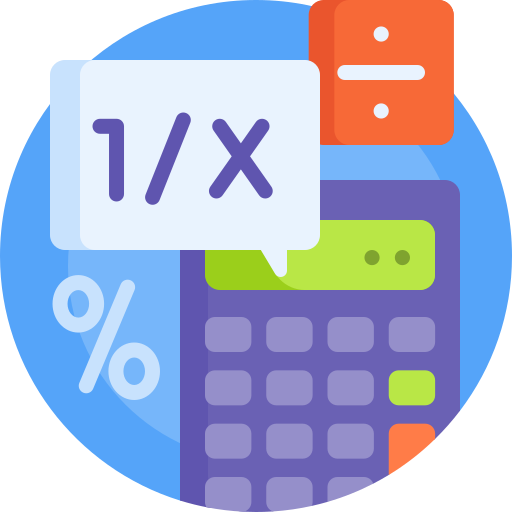In the world of digital technology, knowing about data storage units is important, whether you’re saving photos or managing big databases. With terms like Kilobytes, Megabytes, and Petabytes often mentioned, it’s easy to feel confused or overwhelmed.
Both units play a key role in digital media. However, manually converting kb to mb can be tricky and time-consuming. That’s why we have created a kb to mb converter. It quickly and accurately converts your data, saving you time and effort.
What is a Kilobyte?
A kilobyte, also known as Kbyte or kb, is a standard unit for measuring digital information such as text, sound, graphics, and videos. It’s based on bytes, which are made up of 8 bits and a bit is the smallest unit of data.
In the decimal system, a kilobyte is equal to 1,000 bytes. This system uses base-10, where each unit is a multiple of 1,000. However, in the binary system, which is used by computers and digital technology, a kilobyte equals 1,024 bytes.
This is because computers operate using base-2, where each unit has a power of 2. Years ago, KB was very popular, but now, with the huge increase in data, gigabytes are mostly used.
What is a Megabyte?
A megabyte, also called MB, is an intermediate unit used for measuring digital data. This unit can be used to understand the size of files, documents, and media, and shows how much storage space devices like laptops, computers, and phones have.
The mb is called an intermediate unit because it’s not too small or too large. It’s bigger than a kilobyte (KB) but smaller than a gigabyte (GB). Since a bit is the smallest unit of data and one byte has 8 bits, one megabyte equals one million bytes or 1,024 kilobytes.
Today, megabytes are often used to measure the size of things like MP3 files and JPEG images.
1 Mb is Equal to How Many Kb?
One megabyte (MB) is equal to 1,000 kilobytes (KB) in the decimal system, which is commonly used in most contexts. However, in the binary system, one megabyte equals 1,024 kilobytes. This difference is important for understanding data sizes and conversions because different systems may use either the decimal or binary approach.
What is a Kb to Mb Converter?
The kb to mb converter is a digital tool that offers an easy way to quickly convert data units from Kilobytes (KB) to Megabytes (MB). The calculator uses a standard formula and makes the conversion process easy.
You need to enter the number of KB you want to convert, and the calculator will give you the equivalent value in MB within seconds. Our converter is useful for anyone who needs to handle or compare digital file sizes frequently. Whether organizing documents on your computer or dealing with storage limits, it provides a quick and correct conversion.
Benefits of Using this Converter
Our kilobytes to megabytes calculator offers many benefits. Some of them include:
- Easy-to-use Interface
The calculator has a simple layout that makes converting kb data values easy. You don’t need special training or technical knowledge to use it, allowing anyone to perform conversion quickly.
- Accessibility
Our kb to mb converter is available online, which means you can use it from any device with an internet connection. This ensures that you can perform conversions anytime and from anywhere, whether you are at home, in the office, or on the college campus.
- Speed
The converter delivers results quickly, saving you valuable time. Instead of spending time doing manual calculations, you can get immediate answers with just a few clicks, making the calculation process efficient.
- Accuracy
The calculator provides correct results, ensuring accurate calculations every time. This helps in correctly analyzing file sizes and managing storage needs, avoiding mistakes and inconsistencies in data reporting.
Kilobyte to Megabyte Conversion Table
The table shows the conversion values from kb to mb and is created using the formula provided by the Federal Capital Territory Education Board (FCT), Nigeria.
| Kilobytes (KB) | Megabytes (MB) |
| 1 kb | 0.0009765625 mb |
| 2 kb | 0.001953125 mb |
| 3 kb | 0.0029296875 mb |
| 5 kb | 0.0048828125 mb |
| 10 kb | 0.009765625 mb |
| 15 kb | 0.0146484375 mb |
| 20 kb | 0.01953125 mb |
| 25 kb | 0.0244140625 mb |
| 50 kb | 0.048828125 mb |
| 100 kb | 0.09765625 mb |
| 500 kb | 0.48828125 mb |
| 1000 kb | 0.9765625 mb |
How to Convert KB to Mb?
Converting kb to mb might seem complex but it’s quite simple once you understand the formula. To convert between kb to mb, divide by 1000 if you’re using the SI convention, or divide by 1024 if you’re using the binary convention.
You can use this equation to make the conversion:
| MB = KB ÷ 1024 |
For example, if you want to convert 2048 KB to MB, you divide 2048 by 1,024. This is because, in the binary system, 1 MB equals 1,024 KB. When you perform the division, 2048 divided by 1,024 equals 2, so 2048 KB equals 2 MB.
How to Use a Kb to Mb Converter?
The kb to mb converter quickly turns kilobytes into megabytes using the binary system. It uses conversion factors or formulas to turn the kb value into the equivalent mb value. The following are the steps you need to follow to use our converter:
1. Enter the kb value
Start by typing the number of kilobytes (KB) you want to convert into the respective field. Make sure to enter the correct number for accurate conversion.
2. Hit the “convert” button
After entering the kb value, click on the “Convert” button. This action will initiate the conversion process and provide the correct result in megabytes (Mb).
3. Interpret the results
Once the calculation is complete, the result will be shown on the screen. Review the outcome to see how many mb correspond to your original kb value. This result helps you understand file sizes and storage needs.
Example of Using a Kb to Mb Calculator
Let’s use an example to understand better how the converter works. Suppose Mark, a college student, wants to know how many megabytes (mb) his assignment PDF, which is 3072 kilobytes, takes up. He uses a converter to find out the value. First, he entered the correct kb value to ensure an accurate conversion.
After entering the number, he clicks the “convert” button. This makes the kb to mb converter use the formula that divides the KB value by 1024. The calculator immediately shows the results. In this case, it displays that 3072 KB equals 3 MB.
What are the Different Types of Units of Data Storage
In telecommunications and digital computing, a unit of information measures how much data can be stored or communicated by a system. Here are some of the common units of data storage besides kb and mb:
Gigabyte
A gigabyte (GB) is a unit used to measure digital information storage capacity and is commonly found in technology, programming, and communications. It holds about 1 billion bytes of data. In terms of smaller units, one gigabyte equals 1,024 megabytes (MB). For storage devices that can hold 1,000 GB or more, the capacity is measured in terabytes (TB).
Terabyte
A terabyte (TB) measures large digital storage capacities, equal to 1,000 gigabytes or 1 trillion bytes. Large storage devices, like hard drives, are often measured in terabytes. Since around 2007, consumer hard drives have commonly reached 1 TB, with some now offering 2 TB, and high-end systems sometimes exceeding 10 TB.
Petabyte
A petabyte is a digital storage unit equal to one quadrillion bytes or 1,000 terabytes. It measures large data capacities, such as hard drives, data centers, and cloud storage systems. To give you an idea, a petabyte can store around 250 million songs or about 500 billion pages of text.
Frequently Asked Questions
Why is it important to convert kb to mb?
Converting KB to MB helps you understand file sizes, especially with large amounts of data. For example, if you’re uploading files to a website with a size limit, knowing the size in MB helps you stay within that limit. It also makes it easier to compare file sizes, as megabytes are a larger and simpler unit than kilobytes.
How to convert mb to kb?
To convert megabytes (MB) to kilobytes (KB), you can use the following formula: KB = MB x 1024. This formula works because each megabyte equals 1024 kilobytes. By multiplying the number of megabytes by 1024, you can find how many kilobytes are in that amount.
How reliable is a kb to mb converter?
Our converter provides quick and accurate mb values, as it uses a standard mathematical formula. Make sure you input the correct value and know whether the converter uses 1,000 KB or 1,024 KB per MB, depending on the system.
How do I convert megabytes (MB) into gigabytes (GB)?
To convert Mb to Gb, divide the number of megabytes by 1,024. Alternatively, you can multiply the megabytes by 0.0009765625 to get the equivalent value in gigabytes.