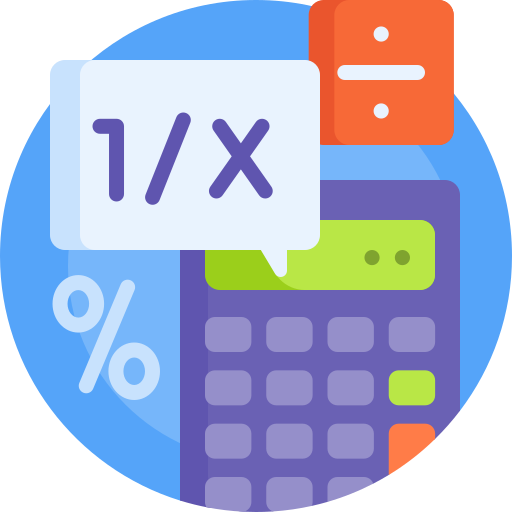In today’s competitive job market, an annual salary hike is more than just an extra pay. It is a way to measure your professional growth, success, and recognition. Every year, employers from different industries look forward to this financial reward for their hard work and contribution.
If you are wondering how to calculate your increased salary, our salary hike calculator helps you easily find the raised amount, the increased percentage, and your new salary. It is useful for both individuals and businesses looking for clear and accurate information when making salary-related decisions.
What is a Salary Hike Calculator?
A Salary increment Calculator is a digital tool designed to make it simpler to calculate the percentage increase in the employee’s salary. The calculator uses a particular formula to determine the percentage increase and provide the new salary after adjustments.
It makes the salary negotiation process easier and helps people make informed decisions about job offers, promotions, or performance reviews. Additionally, it also helps in financial planning by showing how salary changes affect the overall income.
Benefits of Using This Calculator
Our salary hike percentage calculator offers many benefits that make understanding salary changes easy. Some of them are:
1. Efficiency
The calculator saves time by removing the need for manual calculations. With only a few details, you can quickly figure out the hike increment and what your new salary will be after the raise. This leaves you more time to concentrate on other important tasks.
2. Financial Planning
Our pay hike calculator facilitates productive budget management by providing insights into how your salary changes impact your overall income. Users can see how the salary hike impacts their budget, saving goals, and financial ability.
3. Accuracy
The calculator automates the calculation process, minimizing the chances of human error and ensuring correct results. You can trust the calculator to give the correct salary increase percentage and updated salary amount.
4. Transparency
By offering a breakdown of the wage hike calculations, the increment calculator promotes clarity in the negotiation process. Visitors can simply understand how their pay has changed and what factors played a role in the change.
5. Empowerment
Our calculator helps people to find out and understand their pay adjustments, giving them the confidence to negotiate their pay. With correct information, users can talk about their compensation with recruiters confidently.
Average Earning Table
The table shows the average weekly and monthly earnings of employees belonging to different industries as of May 2024:
| Industry | Average Weekly Earnings | Average Monthly Earnings |
| Goods-producing | $35.58 | $1,416.08 |
| Mining and logging | $39.62 | $1,755.17 |
| Construction | $38.06 | $1,484.34 |
| Manufacturing | $38.06 | $1,484.34 |
| Durable goods | $35.75 | $1,447.88 |
| Nondurable goods | $30.49 | $1,201.31 |
| Private service-providing | $34.76 | $1,154.03 |
| Trade, transportation, and utilities | $29.97 | $1,012.99 |
| Wholesale trade | $37.81 | $1,485.93 |
| Retail trade | $24.42 | $722.83 |
| Transportation and warehousing | $30.60 | $1,156.68 |
| Utilities | $51.08 | $2,160.68 |
| Information | $49.41 | $1,793.58 |
| Financial activities | $45.47 | $1,705.13 |
| Professional and business services | $42.01 | $1,533.37 |
| Private education and health services | $34.09 | $1,131.79 |
| Leisure and hospitality | $22.02 | $559.31 |
| Other services | $31.38 | $1,013.57 |
How to Calculate Hike Percentage?
The following are the steps you need to follow to calculate your salary hike percentage:
- Determine the current pay: Begin by determining the person’s current salary which might be their yearly or monthly income or any other specific amount for a given period.
- Identify the new salary: Find out the updated or suggested salary after the hike. This might occur due to a salary raise, promotion, or any other alternation in the pay.
- Find the difference: Calculate how much the new salary differs from the old one by subtracting the present pay from the new one.
- Calculate percentage increase: Divide the difference acquired in step 3 by the present salary. Afterward, multiply the outcome by 100 to represent it as a percentage.
Salary Hike Calculator Formula
Calculating the salary hike percentage is simple and involves basic mathematical operations. Here is the formula:
| Salary Hike Percentage = (New Salary – Current Salary) / Current Salary × 100 |
Where:
- New Salary: Represents the proposed or updated salary after the increase.
- Current Salary: A person’s salary before the hike.
This formula helps individuals determine the percentage increase in their salary, offering valuable insights into how the hike affects their overall pay. It is useful for analyzing job offers, negotiating salary, or determining the performance reviews.
How to use a Salary Hike Calculator?
The salary increase calculator operates on effective and simple principles. Below are some steps you need to follow to use our calculator:
1. Enter Your Current Salary Details
Begin by inputting your present salary information into the calculator. This includes your current salary amount, any additional benefits or allowances, and other details like commissions or bonuses.
2. Input Salary Changes
Next, enter the proposed pay changes. This can include the salary increase percentage, a fixed raised amount, or any other changes in allowances.
3. Calculate your Hike Percentage
Once you enter your current and proposed salary details, the salary hike calculator uses a set formula to determine the percentage increase in salary. This includes subtracting your current salary from the new one, dividing it by your current salary and then multiplying it by 100 to get the raised percentage.
4. Display Updated Salary
After the calculation is finished, the calculator shows you the new salary after the hike. This gives you an idea how your salary has gone up and what you will be earning now.
Example of using a Salary Increment Calculator
Let’s say you currently earn $50,000 per year and got a 10% raise in your job. You can use the salary hike calculator to figure out your new salary:
- Enter your current salary: Put $50,000 in the “Current Salary” box.
- Add the raise percentage: Type in 10% in the “Hike Percentage” box.
- Figure out your new salary: Tap on the “Calculate” button, and the calculator will show you your new salary right away.
The result will tell you that your new salary is $55,000 a year. This means you will earn an extra $5,000 each year after the raise.
Using the calculator is an easy and fast way to find out your new salary after an increase. It saves you time and effort you will spend calculating your salary manually. It also ensures you get accurate results without mistakes.
Frequently Asked Questions
What are the key parts of a salary structure?
The main elements of a salary structure are – Base salary, House Rent Allowance (HRA), Leave Travel Allowance (LTA), additional allowances, bonuses, professional tax, contributions to Employee Provident Fund (EPF), and more.
How can I calculate a 5% salary raise?
To calculate a 5% salary increase, you just need to multiply the increase percentage (in decimal form) by your existing salary and then add that to your current salary. So, if your monthly salary is $1,000, a 5% raise would be 0.05 times $1,000, added to your current salary, giving you a new total of $1,050.
How can I calculate a 30% rise in CTC?
To figure out a 30% rise on CTC, you multiply your present CTC by 1.30. This effectively raises the salary by 30%.
Is a 10% yearly increase the same as a 10% monthly raise?
Yes, a 10% yearly raise equals a 10% monthly, weekly, or hourly raise. For example, if your monthly salary is $1,000, a 10% monthly raise adds $100 per month. Similarly, if your yearly salary is $12,000, a 10% annual raise amounts to $1,200 per year or $100 each month (dividing the $1,200 raise by the 12 months in a year).